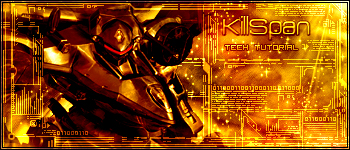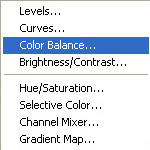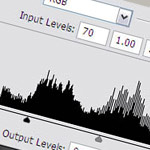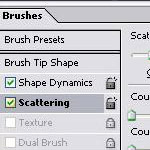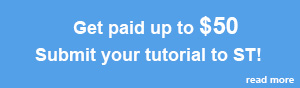Welcome to this absolute beginner tutorial, if you are new to creating signatures this is the tutorial to start with when you have zero knowledge! In this tutorial you will learn:
- What brushes are, where to get them and how to use them.
- How to add color to your background.
- Where to get renders, what renders are and how to use them.
- How to blend your render with the background.
- How to create focus and a feeling of depth in your signature.
- How to add text and a border
Sound pretty good doesn't it? So lets get started, but before we start here is an idea of what you will be making:


In this tutorial made by KillSpan he will teach you how to create the following tech signature:
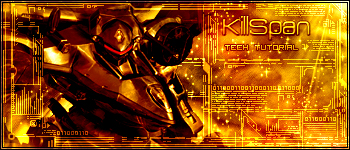
Its really not full tech, because you need to have other brushes, both abstract and grunge, under the tech so it shows up well.

In this tutorial killspan shows you how he created the following signature.


In this tutorial I will teach you how to add a moustache to a picture and make to make it look as real as possible.
This is my final result:


In this advanced tutorial you will learn how to use C4D renders to create the following sprite signature:


In this first part of this tutorial you will learn how to manipulate a stock colorwise, in the second part we will use this stock to create a great looking signature using many nice techniques!
The signature you will learn to make looks like this:


In this tutorial you will learn how to make a nice grunge signature, with the help of a technique called "smudging"