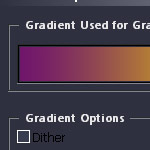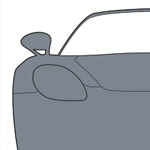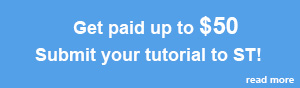In this tutorial you will be shown how to design a website banner

In this tutorial I'm going to show you how to make tag like this one:


In this beginner tutorial you will learn the basics of the smudge tool, one of the most important tools for a signature designer!
I will explain step by step how to make a signature like this:


In this beginner signature tutorial you will learn how to make a nice looking signature using the smudge tool and some filters.
The final result of this tutorial is the following signature:


Learn how to create a slick looking web 2.0 website banner / header!

In this tutorial you will learn some interesting technique's that create nice flow and effects around your render.
This tutorial is for advanced designers!


In this tutorial you will learn how to create a signature using the pentool and some nice downloaded stocks.
This is an advanced tutorial, so don't try it when you still need to master the pen tool!


In this signature you will learn how to create an awesome looking background that can be used for many styles.
In this signature Dr Zapp shows you how to create the signature below using a sprite render and some really interesting photoshop technique's!


In this tutorial Bluefire will teach you step by step how to make a nice grunge looking killzone signature using brushes and smudging.
Your final result will look like this:


Ok before I start, I'm gonna say that this is an advanced tutorial...so this tutorial is more for people who have a experience using the pen tool and brush tool...
Nevertheless, if you wanna have a go at it...by all means, go ahead! Its definitely do-able!
You will be creating THIS image!