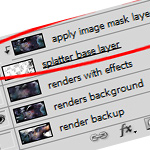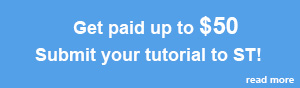View .psd as thumbnails in Explorer
If you are chaotic like me it can be hard to find a photoshop file you made in the past, especially when you forgot the name.
Taking a look at your explorer will not really help you at all in this situation because you will see something like this:
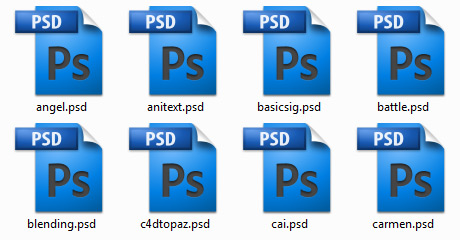
But, no longer!
Using the following plugin thumbnails of all your .psd files will be created, this will definitely save you time!

An intro to signature making
You probably have seen signatures being used by people all over the web and now found this guide because you are interested to start creating these small artworks yourself
In this "Getting Started" Guide I will provide you with everything you need to get started making signatures. Where to get the needed resources, what programs to use, terminology, some basics tutorials. All of this and much more you will learn in this guide!

Wireframe C4D renders
In this post you will find a collection of around 20 high quality wireframe renders.
Wireframe renders go hand in hand with anime and cartoon like signatures, but by setting the blending mode of the layer to various options you can also use them in other types of signatures!
Note that these C4D files are only available as a premium member

Clipping Mask Tutorial
This tutorial is split into two parts. The first part will teach you how to successfully create a clipping mask. The second part focuses on how to create the following signature.

This sig may look rather daunting and difficult, but is actually a rather simple sig which was done almost entirely through Clipping Masks. But more about this signature later on, first lets have a look at the wonderful world of clipping masks!

Creating depth in your signatures
In this tutorial I will teach you how to improve your signatures using depth. First I will show you some examples so you can see what depth exactly is and how it can drasticly improve your signatures.
In the second part of the tutorial you will learn various technique's to create depth in your own signatures.

A complete guide to smudging
Don't you just hate it when you read a tutorial and it says "now smudge your layer" without the tutorial writer ever explain how to smudge and what settings to use?
After reading this guide you will no longer have problems with this, just apply the things I will teach you in this tutorial!
I will first explain the basics of the smudge tool. After that I will show you some great smudge settings which you can use right away.
I will also show you how to create a base layer, this is the layer you will use the smudge tool on and it will strongly determine the way your smudging will look like.
At the end of the tutorial you will learn a couple of great techniques to enhance your just made smudge layer.

Translucent Mega psd pack
Translucent has made a great psd package that includes some of his best signatures!
In this download you will find 13 high quality signatures. They are fully labeled so you can exactly see how the signatures are made and learn from it. There are some amazing techniques to be learned from these signatures, so be sure to check out this great package!